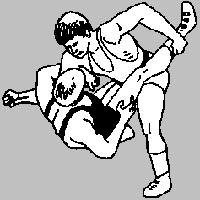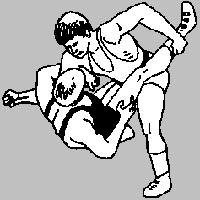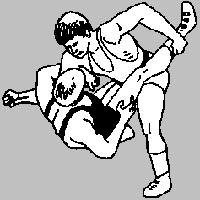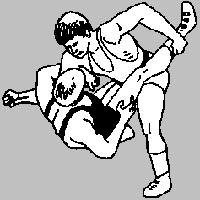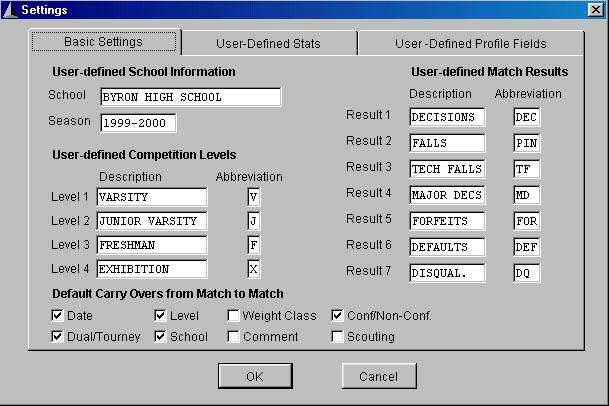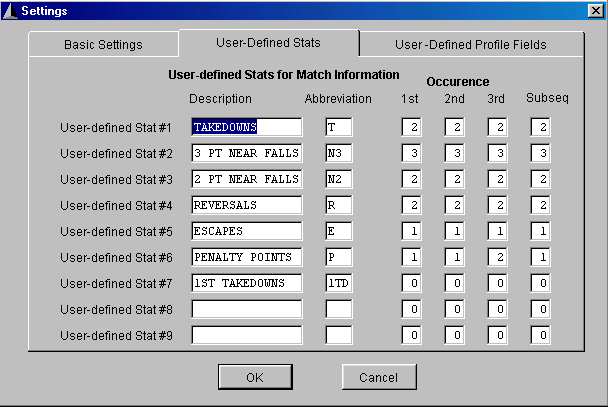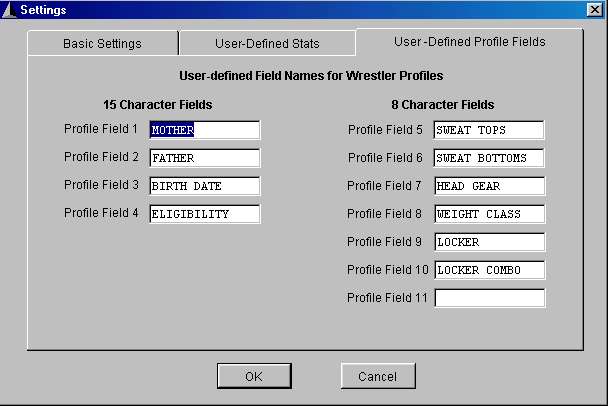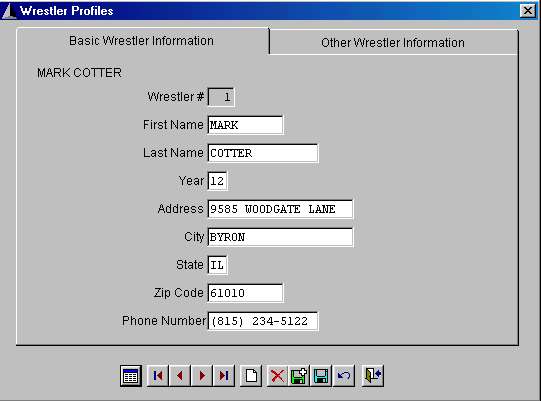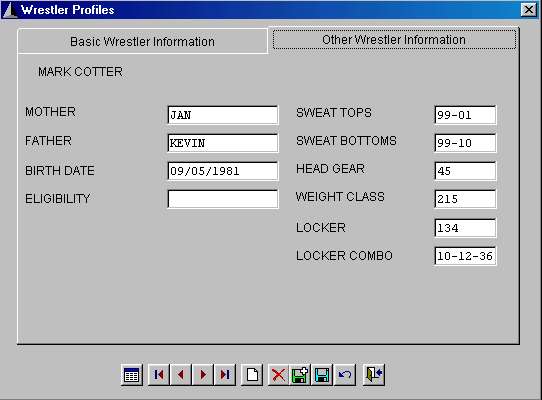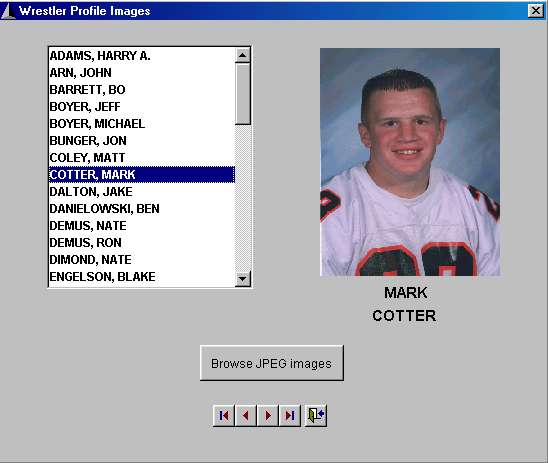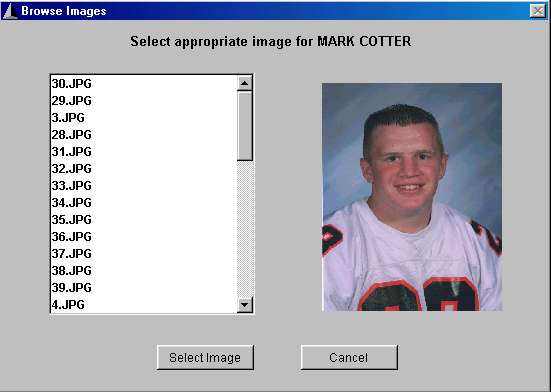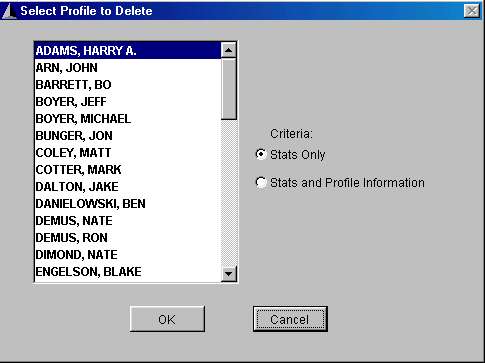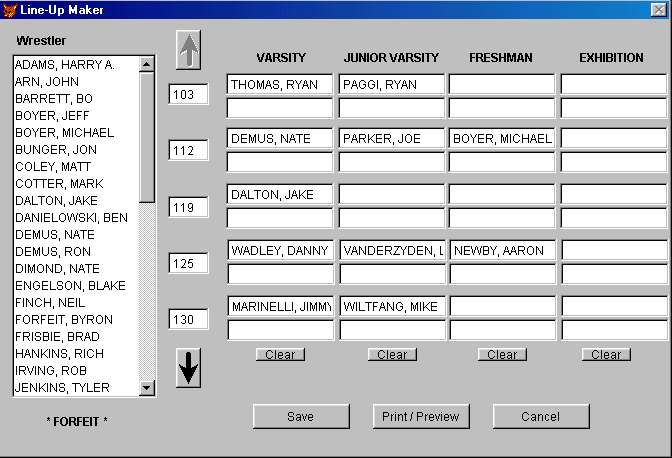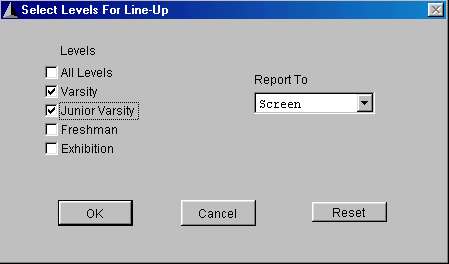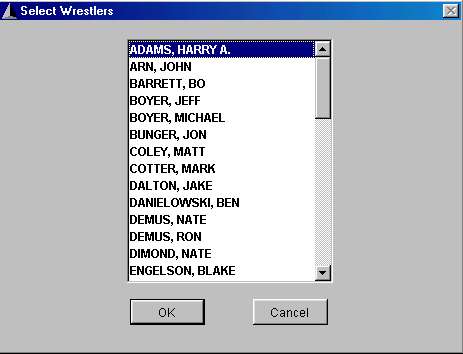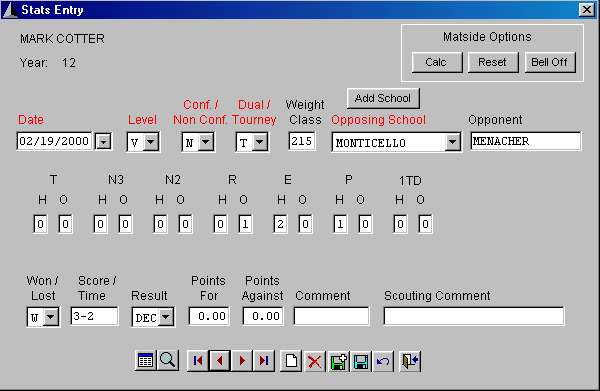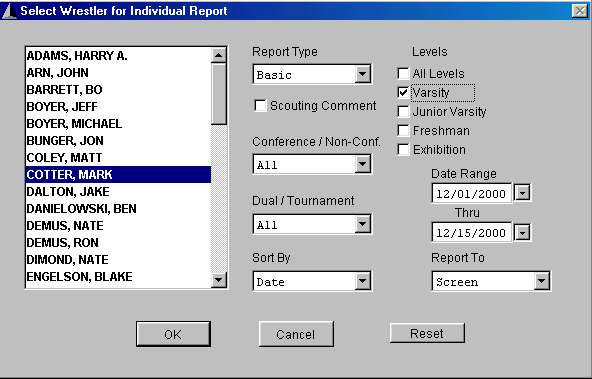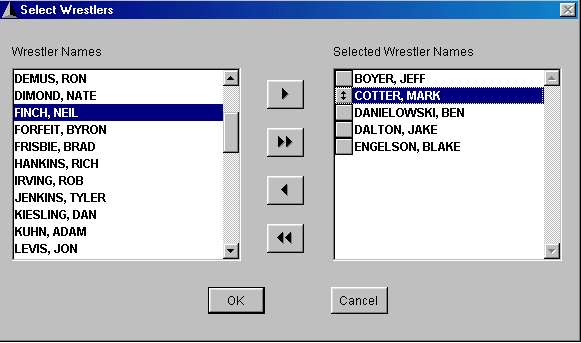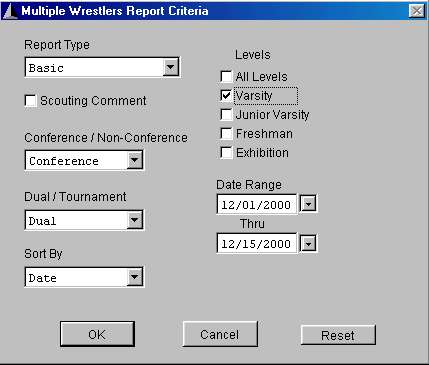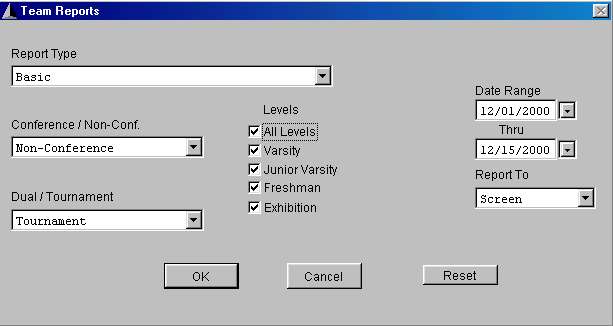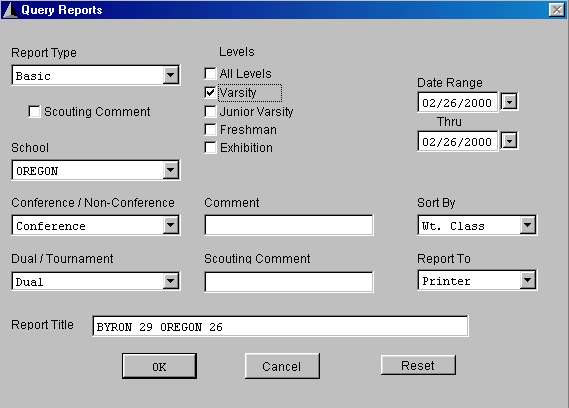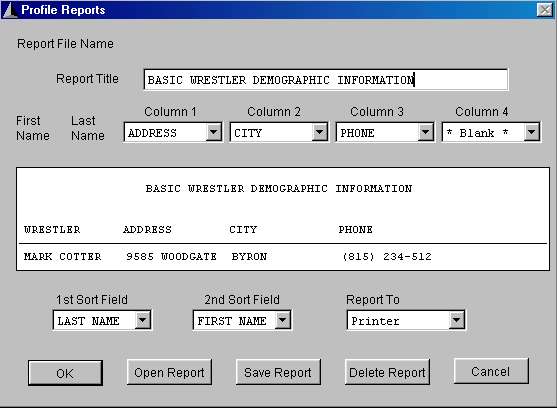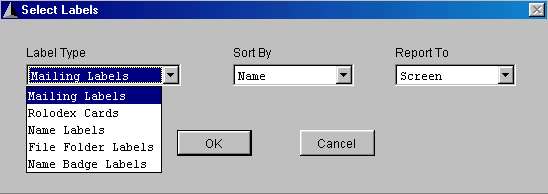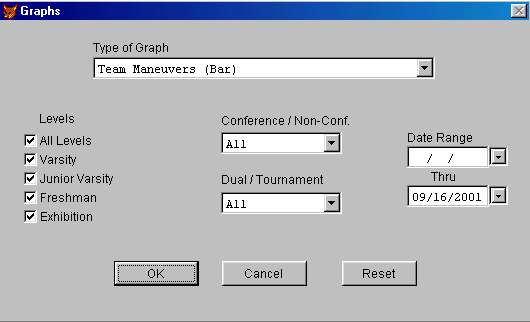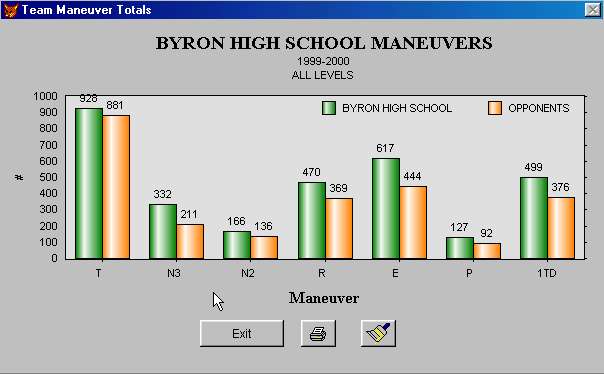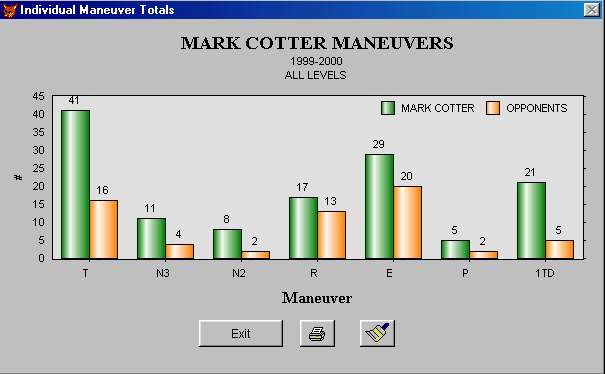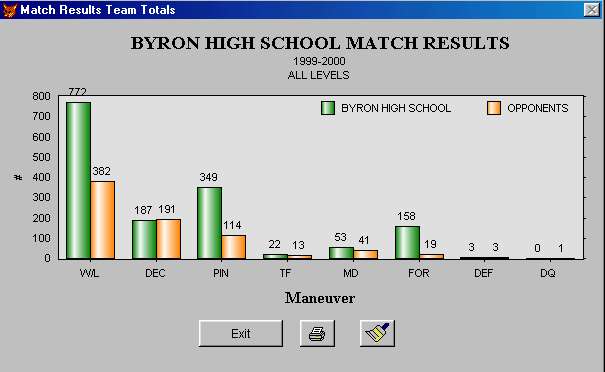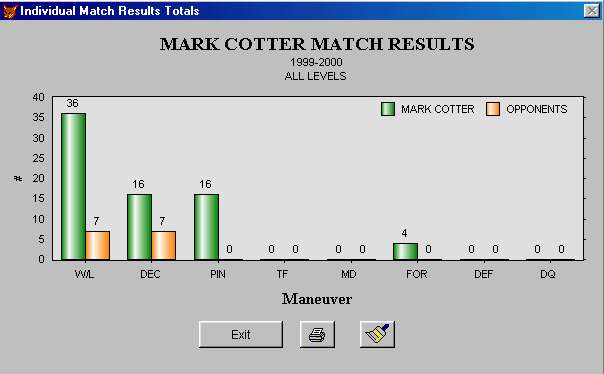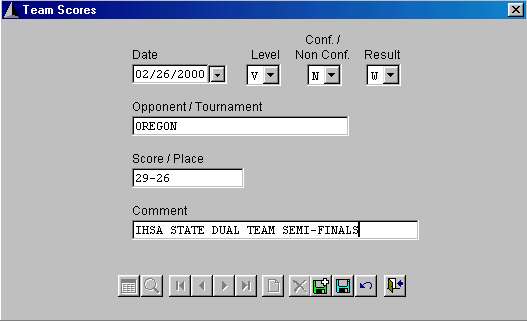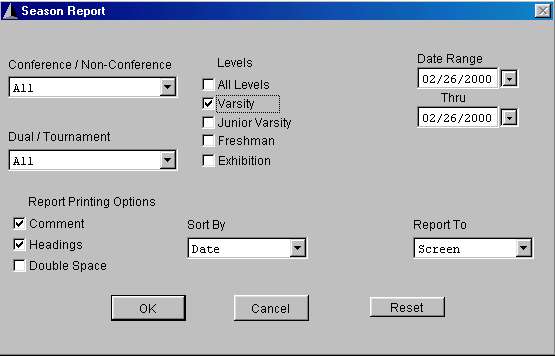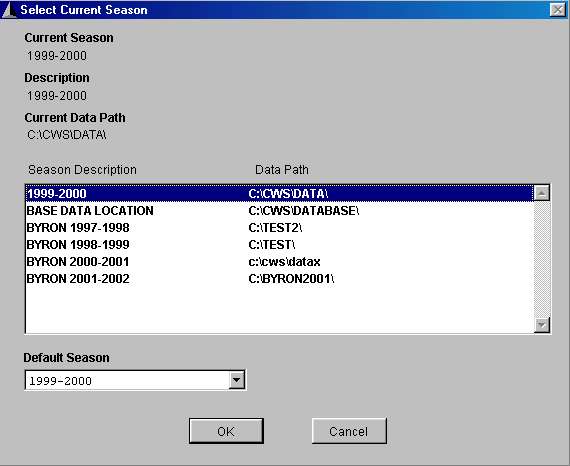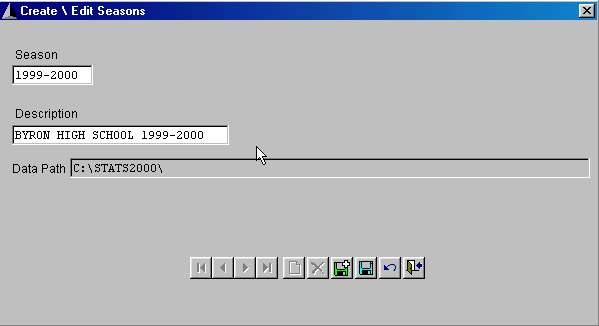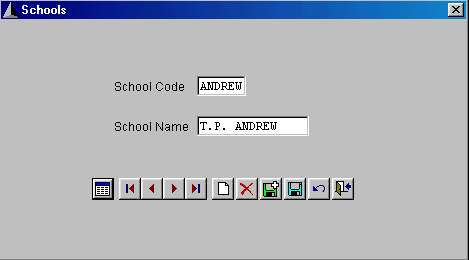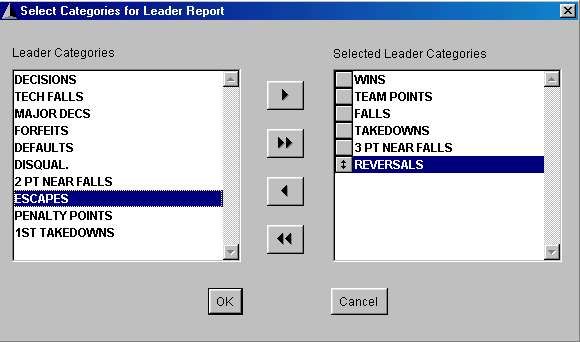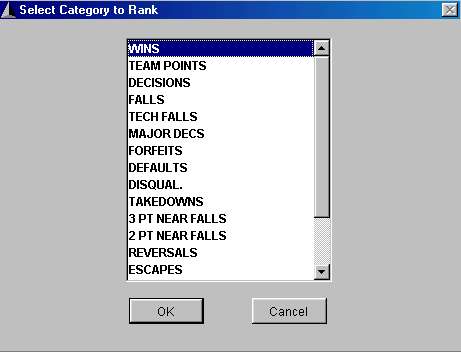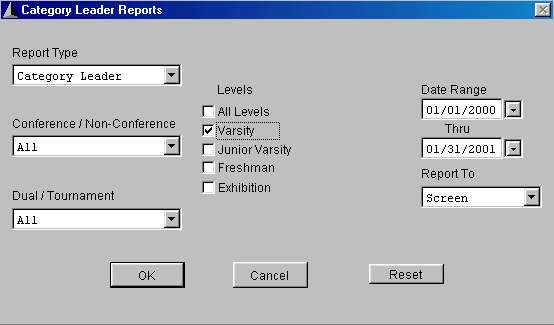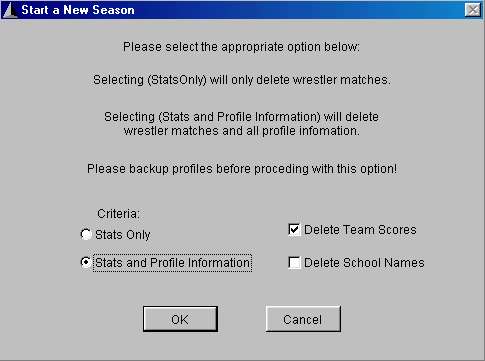Champion Wrestling Stats - Sample Screen Displays
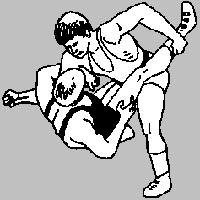
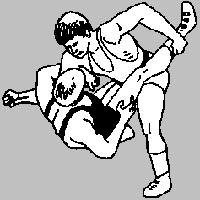
Champion Wrestling Stats
Champion Wrestling Stats - Sample Reports
Basic Program Settings screen
Used to setup basic program information
Set your school and season
Define the levels and abbreviations you want your stats to reflect throughout the season
Define the match results and abbreviations you want to use for your stats
Identify which stats information you want carry over from match to match during data entry
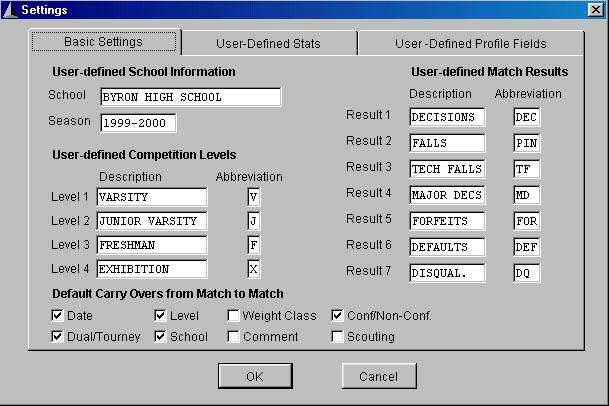
User-Defined Stats screen
Define the statical maneuvers and abbreviations you want to track throughlut the season
You also define the point value given to each stat as well as the point value for each occurence
Assigning point values is used for Matside Entry
Only stats you define will appear on the stats entry screen and reports
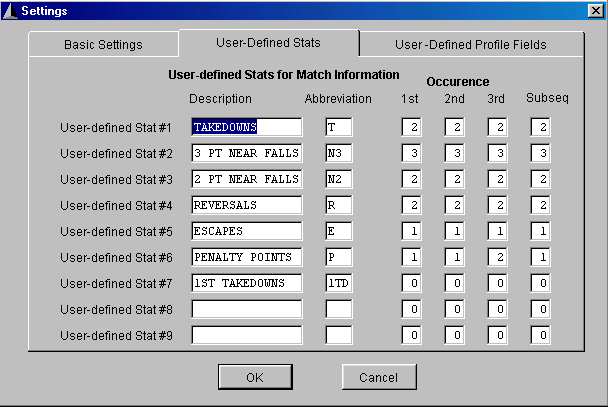
User-Defined Profile Fields screen
Define the 12 profile fields which you want to track for your team
Four 15 character fields can be defined
Eight 8 character fields can be defined
Only profile fields which you define will apppear on wrestler profile entry screens and reports
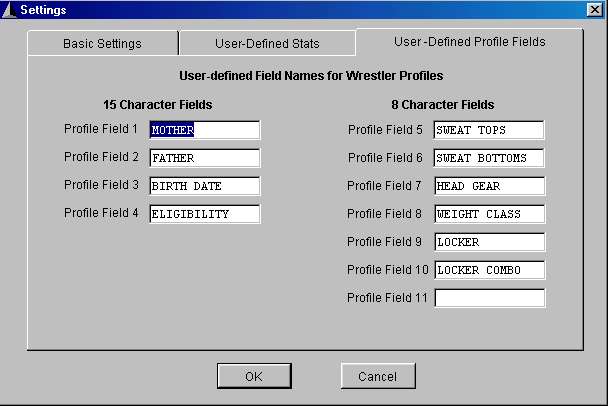
Enter Basic Wrestler Profile Information screen
Used to setup basic profile information for each wrestler
This will be used with mailing labels,rolodex cards, and report writer reports
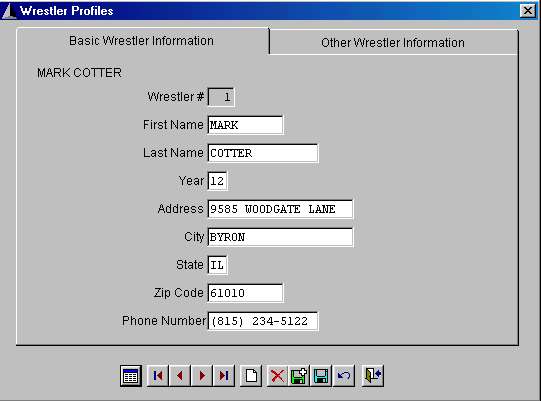
Enter Other Wrestler Profile Information screen
Used to enter other wrestler profile information
Fields for this information are user-defined
Only fields that are defined will appear on this screen and in reports
Reports with this information can be created with the Report Writer
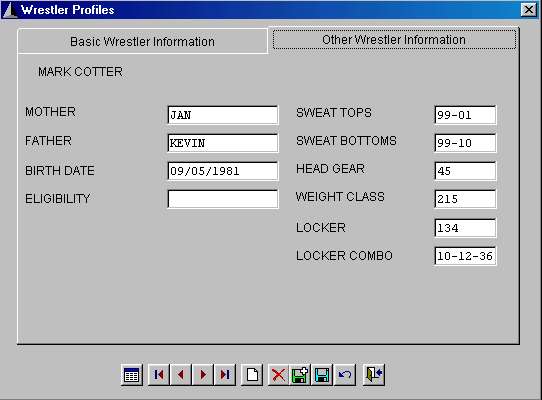
Wrestler Profile Images screen
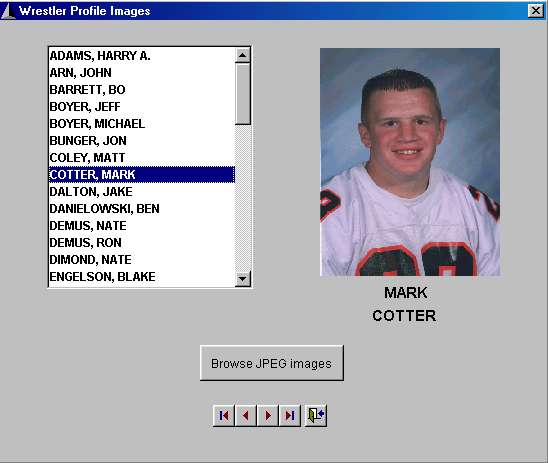
Select Wrestler Profile Images screen
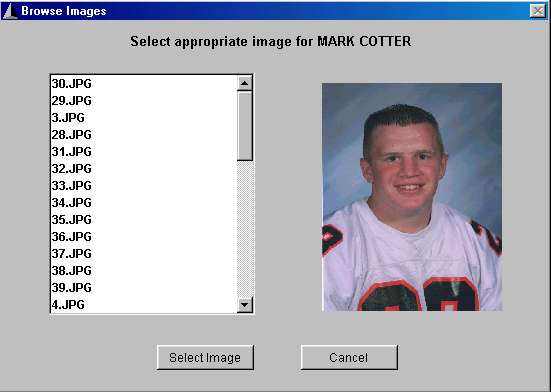
Delete Wrestler Profiles screen
Used to delete wrestler profiles
You have the option to delete stats only or stats and profile information
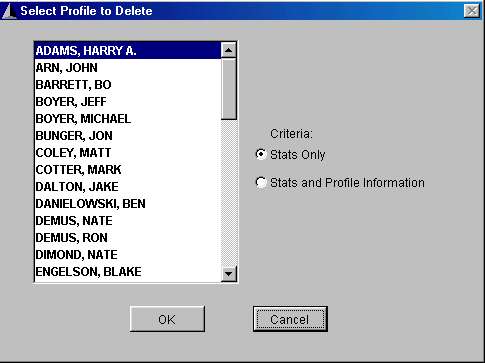
Drag and Drop Line-up Maker
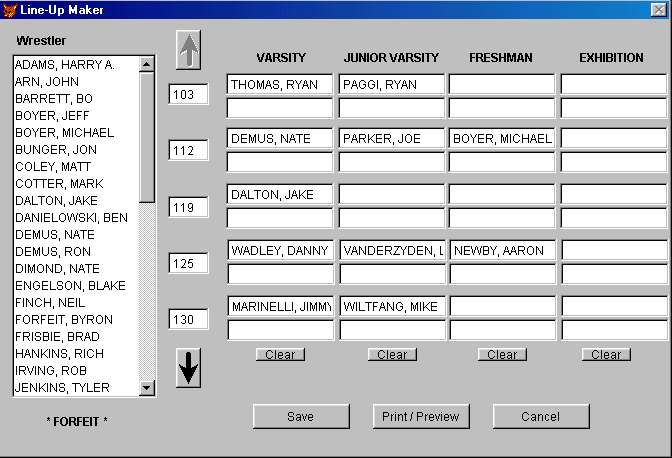
Levels for Line-up screen
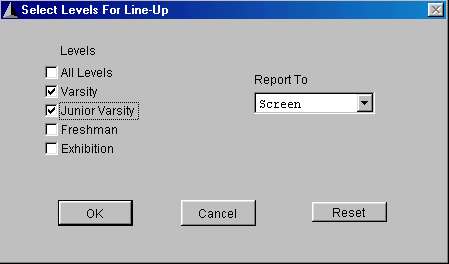
Select Wrestlers screen
Select wrestlers by typing initial letters of last name
Select wrestlers by double clicking on name
Select wrestlers by using mouse or keyboard to scroll through list
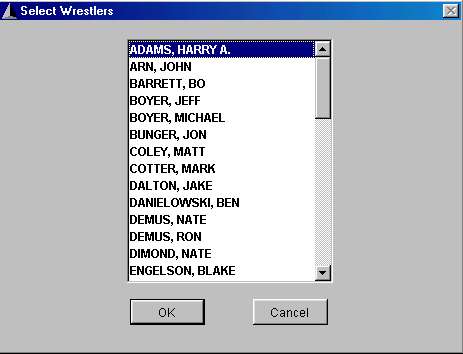
Enter Individual Wrestler Stats screen
All statistical maneuvers can be user-defined
Statistical maneuvers not used will not appear on data entry screen or reports
MatSide Entry is also available
Data entry is very easy - Can be done with mouse and or keyboard
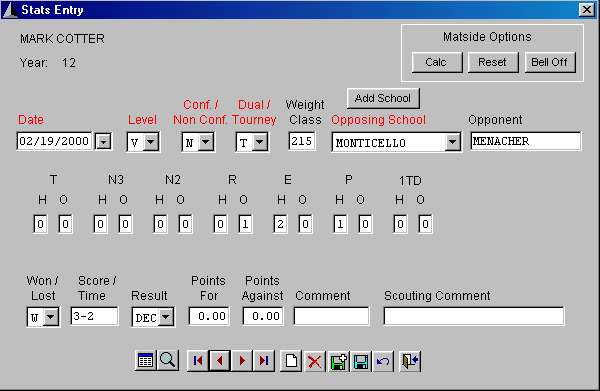
Individual Wrestler Reports screen
Basic and detail reports available
Scouting comment can be included to produce a scouting report
Reports can reflect conference/non-conference, dual/tournaments, any combination of levels, and date range
Reports can be sorted by date or by win/losses to create a report for seeding meetings
Reports can be sent to screen, printer, text file, or html file for Internet publishing
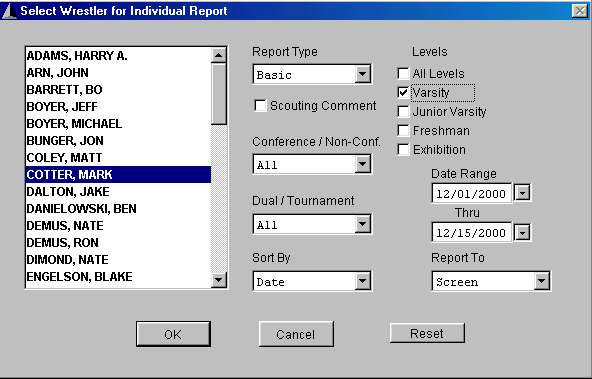
Print Multiple Wrestlers Reports screen
Select a single wrestler or any combinations of wrestlers for an individual report
Select wrestlers from the list on the left and move them to the selected wrestler names list on the right
Great when you need to print specific wrestlers for a seeding meeting
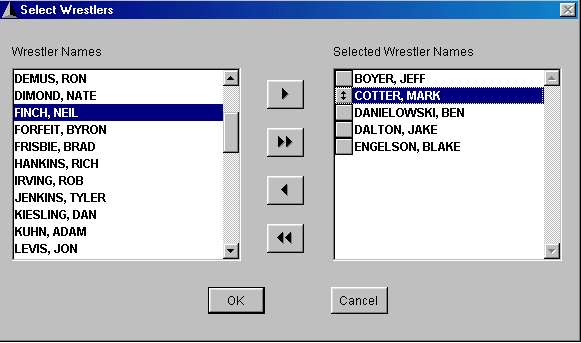
Multiple Wrestlers Reports Criteria screen
Used to select criteria when you are printing multiple wrestlers
Basic and detail reports available
Scouting comment can be included to produce a scouting report
Reports can reflect conference/non-conference, dual/tournaments, any combination of levels, and date range
Reports can be sorted by date or by win/losses to create a report for seeding meetings
Reports can be sent to screen, printer, text file, or html file for Internet publishing
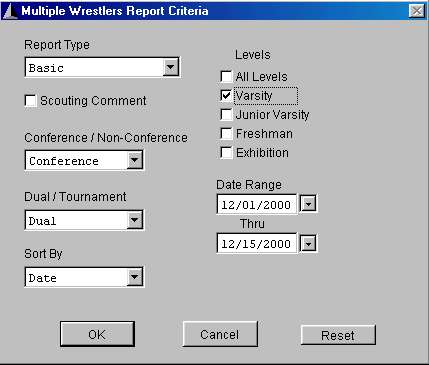
Team Reports screen
Basic report, maneuvers report, match results report, and individual and opponents totals reports are available
Reports can reflect conference/non-conference, dual/tournaments, any combination of levels, and date range
Reports can be sent to screen, printer, text file, or html file for Internet publishing
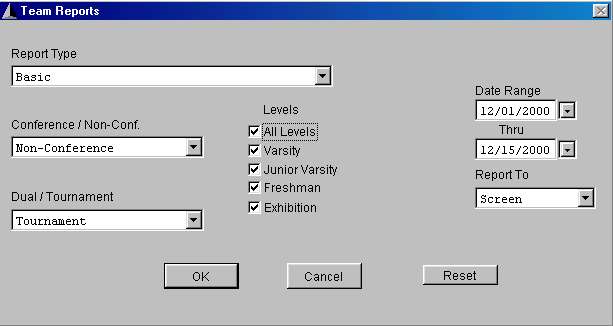
Query Reports screen
Used to query specific matches from your season
Basic or detail report available
Scouting comment for scouting report is available
Reports can reflect conference/non-conference, dual/tournaments, any combination of levels, and date range
Reports can be sorted by weight class or wrestlers
This can be used to create a dual meet or tournament report for a specifc match (date, level)
A report title can be given to any of the query reports
Reports can be sent to screen, printer, text file, or html file for Internet publishing
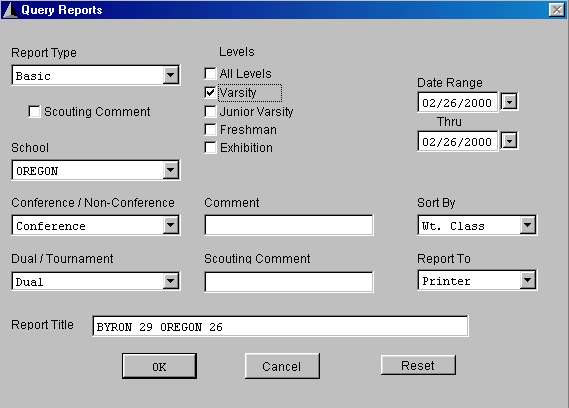
Query Newspaper Report screen
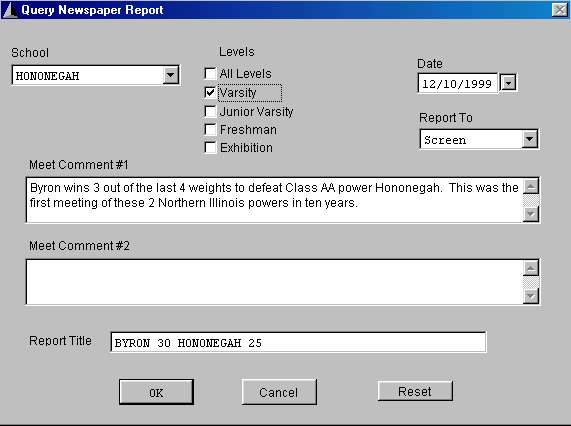
Profile Reports screen
Used to create your own reports from wrestler profile information
Reports can contain information from 6 fields of wrestler profile information including wrestler first name and wrestler last name
Reports can be sorted on any category
A report title can be given to any of the query reports
Report templates can be saved to file for future use
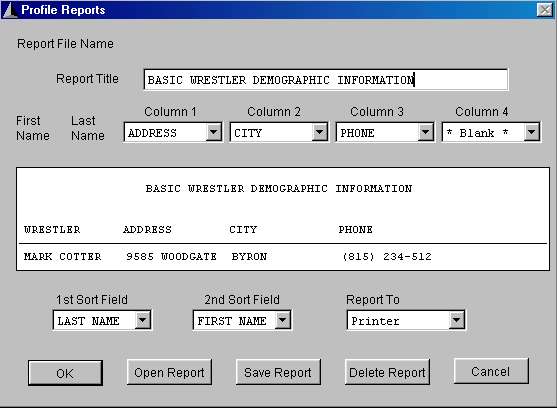
Label Reports screen
Labels reports for mailing labels, rolodex cards, and name labels are available
Labels can be sorted by wrestler name, year, or zip code
Labels can be viewed on screen or printed
Labels used are standard laser labels available from any office supply store
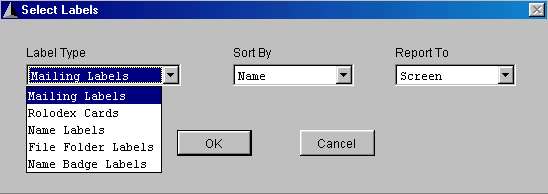
Graph Reports screen
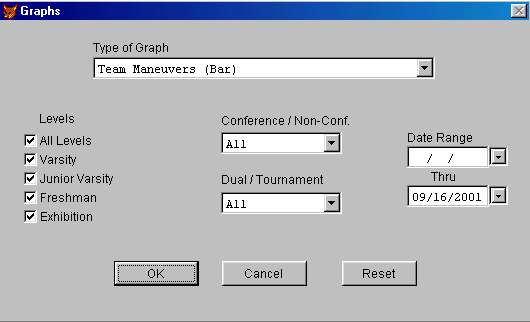
Team Graph - Maneuvers (Bar Chart) screen
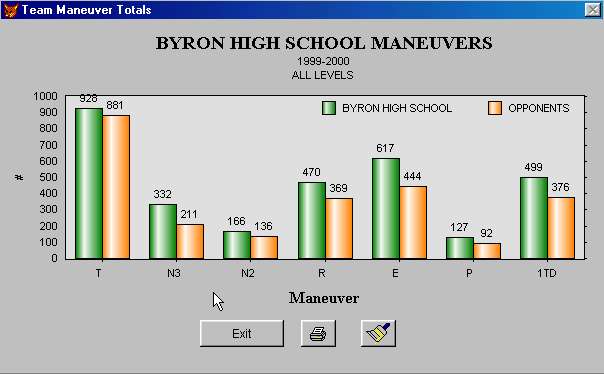
Individual Graph - Maneuvers (Bar Chart) screen
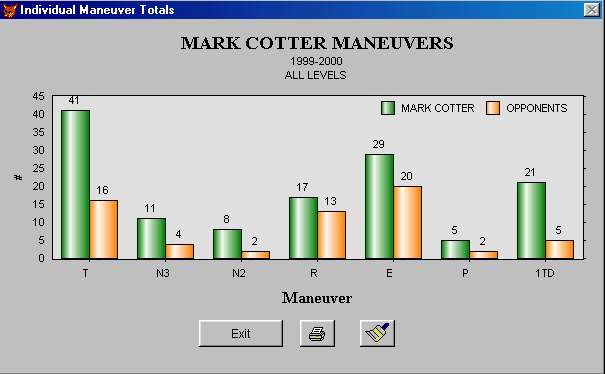
Team Graph - Match Results (Bar Chart) screen
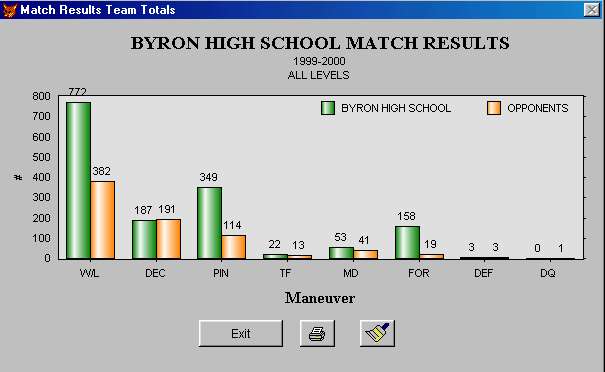
Individual Graph - Match Results (Bar Chart) screen
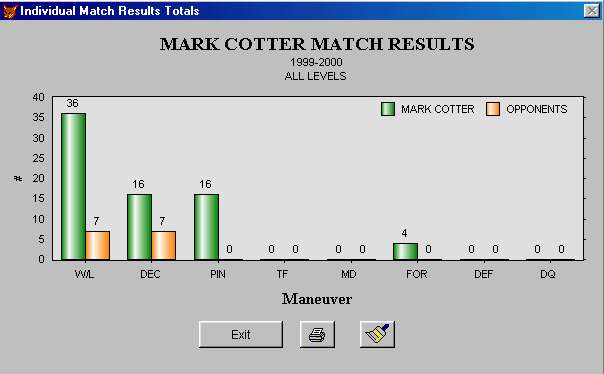
Enter Team Stats screen
Enter individual dual meet and tournament results for season reports
Enter level and conference/non-conference fields so that season reports can reflect accordingly
Additional comments available for each entry
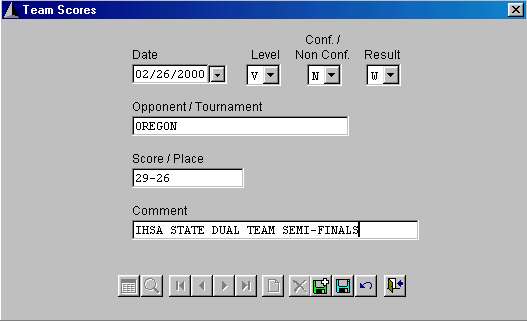
Season Reports screen
Season reports can be generated for your team
Reports can reflect conference/non-conference, dual/tournaments, any combination of levels, and date range
Reports can be sorted by date or level
You can include or eliminate comments,headings, and/or double space the report
Reports can be sent to screen, printer, text file, or html file for Internet publishing
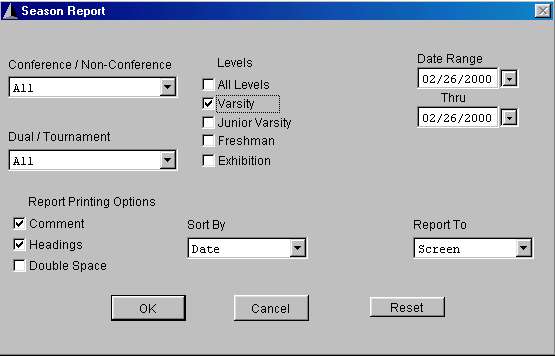
Select Current Season screen
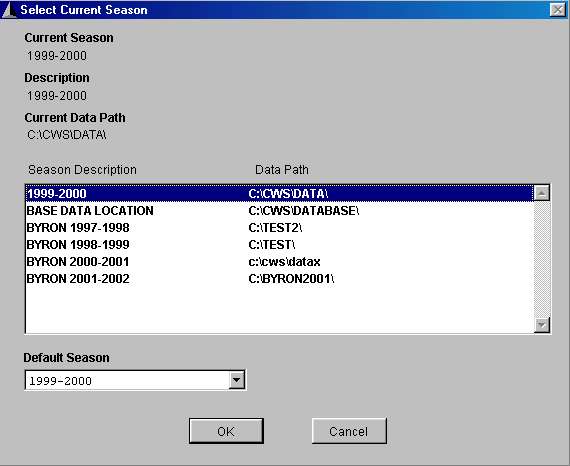
Create\Edit Seasons screen
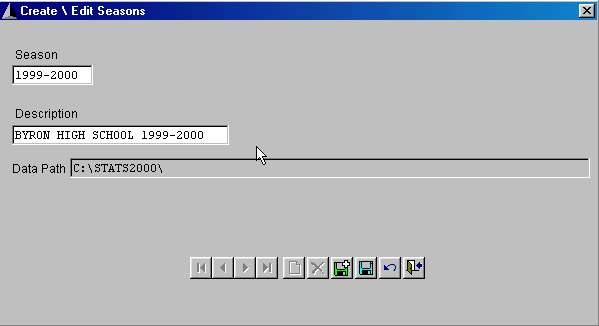
Enter/Edit Opposing Schools screen
Used to enter opposing teams that you wrestle throughlut the season
Opposing schools are then chosen from a list during data entry
School code and school name are used with a variety of the reports throughout the package
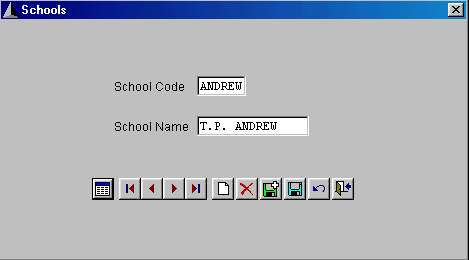
Select Category Leaders Report Categories screen
This screen is used to determine which statistical categories you want to appear on your category leader report
Categories are moved from the leader categories list on the left to the selected leader categories list on the right
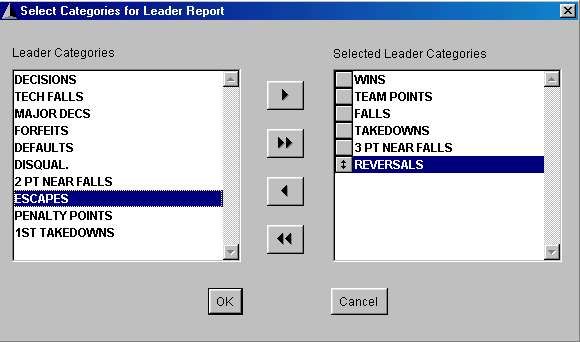
Select Categories to Rank screen
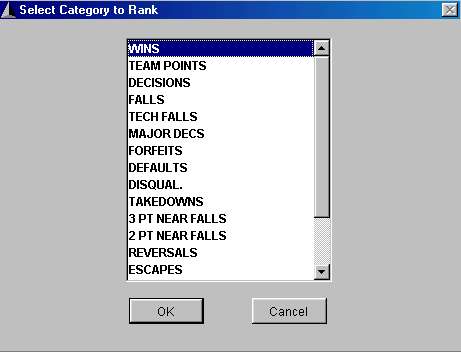
Category Leaders Report screen
Used to select category leader report or ranked category leader report
Category leader report lists the top 5 wrestlers in each category
You select which categories appear in the category leader report
Ranked category leader report lists all team members from top to botoom for any selected category
Reports can reflect conference/non-conference, dual/tournaments, any combination of levels, and date range
Reports can be sent to screen, printer, text file, or html file for Internet publishing
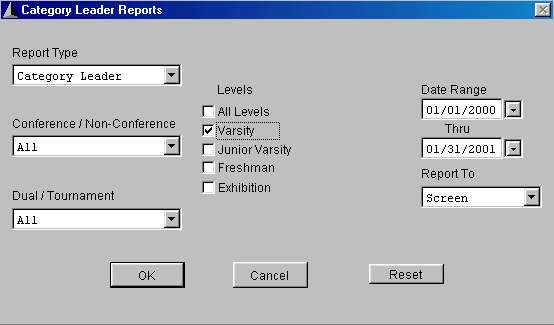
Start A New Season screen
Used to start a new season
You have the option of deleting stats only, stats and profile information, deleting teams scores, or deleting school names
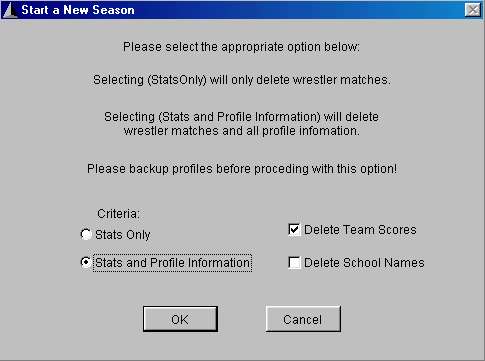

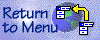
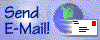
Copyright (c) by Preferred Educational Software - ALL RIGHTS RESERVED